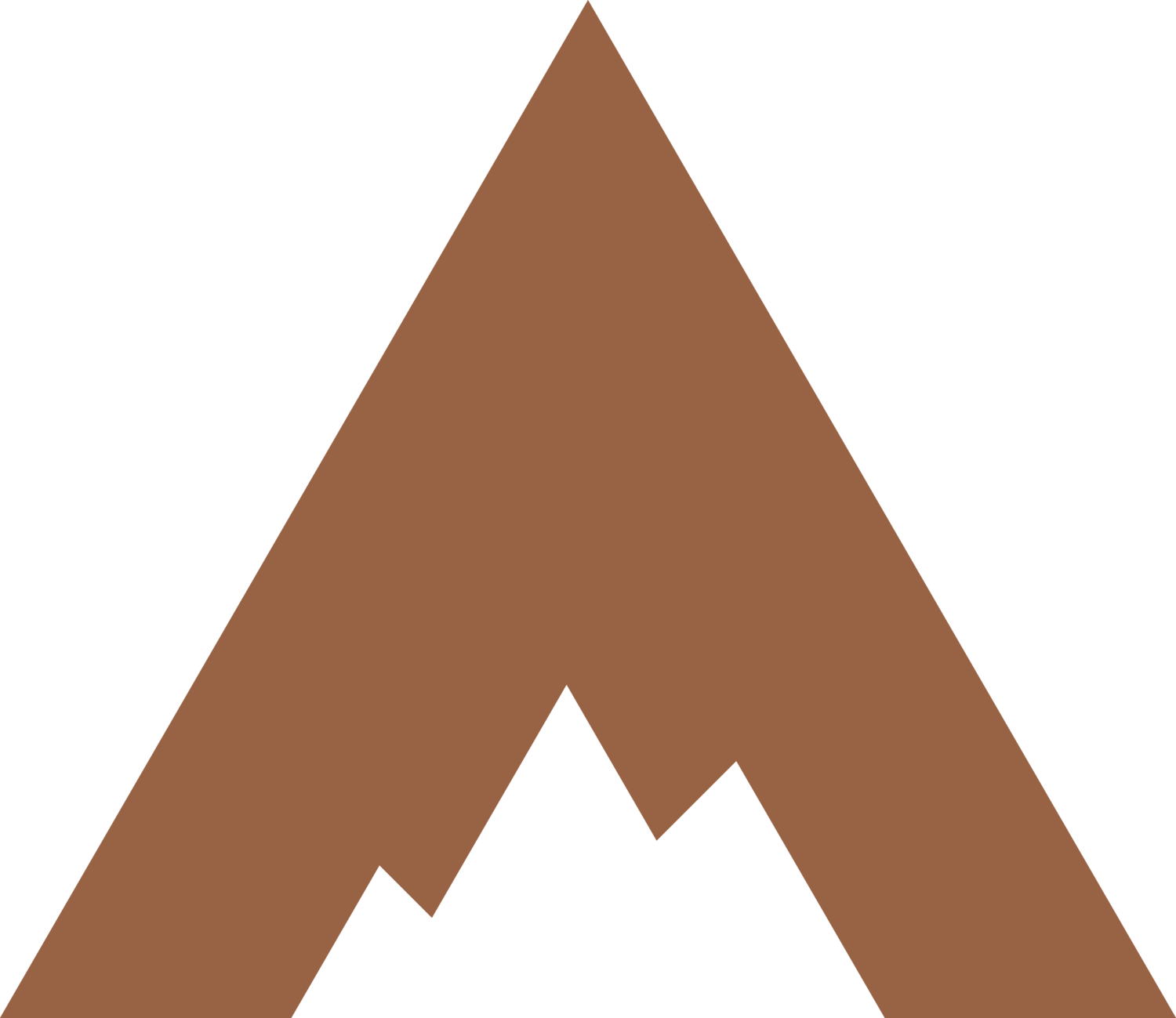Setting Up Your Domain with Squarespace
Choosing a domain name is the first step in establishing your online presence. A domain name not only represents your brand, but also influences your visibility in search engines and how visitors interact with your website. A well-thought-out domain name is memorable, easy to spell, and reflects the content or purpose of the website, making it easier for visitors to find and return to your site. Finding the right domain name and registrar takes some research, but we’re here to help you along the way.
Why We Choose Squarespace Domains
At Appear Design, we specialize in building sites and provide marketing services primarily on Squarespace. Having domains and other services under one roof saves our clients time, effort, and money. The intuitive Squarespace dashboard helps customers skip the technical guesswork and streamline their online productivity. Unlike other domain registrars, Squarespace has no hidden domain registration fees. $20/yr includes domain privacy, SSL, Premium DNS, support, and more. In 2023, Squarespace acquired Google Domains, making them one of the world's largest and most trusted domain registrars.
Step 1: Choosing Your Domain Name
Keep It Simple: Aim for a name that’s relevant to your business, easy to remember, and easy to spell while avoiding special characters.
Extensions: While .com domains are most common, other options like .net, .org, or industry-specific extensions like .design can also work well.
Check Availability: Use the Squarespace domain search tool to see if your desired domain is available.
Step 2: Registering Your Domain
Register and Purchase Your Domain: Once you've found an available domain name using the Squarespace domain search tool, select the corresponding cart icon to purchase your new domain for the first year. While checking out, Squarespace will have you set up your new account and registration information. Be sure to use an active email address and up-to-date contact information. If you already have a Squarespace account, use the same email to manage all of your products from the same dashboard.
Configure Your Domain and Account: After purchasing your domain, check for emails from Squarespace to verify your email and contact info. All privacy, technical, and renewal settings are automatically placed, but review everything to ensure you’re set up for long-term success. Setting up two-factor authentication on your account can help keep your account secure.
Step 3: Put Your Domain to Work
Once you’re set with a new domain and Squarespace account, you can put your domain to work by connecting to a Squarespace website, setting up emails @yourdomain, and utilizing the many marketing tools from within Squarespace. While the next steps can involve more technical work (that’s where we come in), you’re one step closer to showing the world what you have to offer.
If you already own a domain with another registrar, there are options to transfer your domain to Squarespace or to keep your domain with the current registrar while still utilizing Squarespace tools and we’re happy to help you find the right route.