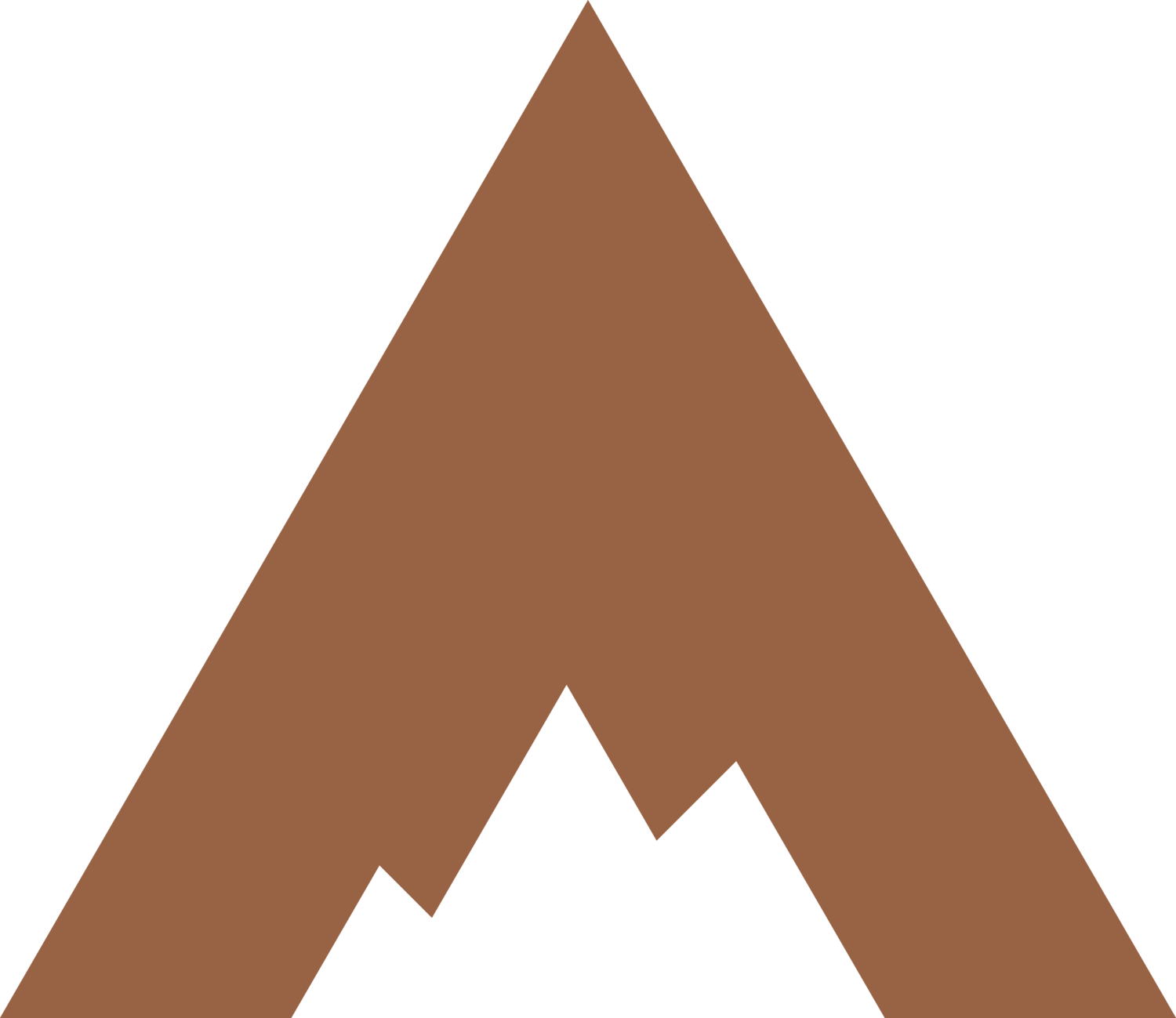How to Reauthenticate Your Instagram Feed on Squarespace
If you have an Instagram feed on your website, you may have noticed occasionally that it is no longer syncing with your latest posts. This small issue is common and easy to fix. Read on to learn how to reauthenticate (or reconnect) your Instagram feed on Squarespace.
Why is my Instagram feed not working?
Your Instagram feed or block may not be properly working for one of several reasons: your password changed, Instagram updated their connection process, or the authentication expired.
Reauthenticating your Instagram account on Squarespace ensures that the connection between the two platforms remains secure and functional. Through this process, you verify your identity and permissions, allowing Squarespace to continue accessing your Instagram content seamlessly.
Reauthenticating Instagram on Squarespace
In your site dashboard, go to Settings → Third Party Tools → Connected Accounts —> Instagram → Reauthenticate. Log into your Instagram account, approve the connection, and save. Instagram now only allows connections to business profile types, so you may need to switch your Instagram profile type from individual to business.
Finally, to see the latest feed, “reset data” within the Instagram settings on your site dashboard and refresh your page.
How to set up an Instagram feed on Squarespace
Add the Instagram Block: In the page editor, click the "+ Add Block" or blue "+" icon to select the Instagram Integration block.
Connect Account: Connect to your Instagram account from within the IG block editor. You can also connect in the site dashboard under Settings —> Third-Party Tools —> Connected Accounts.
Customize Display: After connecting to your Instagram account, customize how your Instagram feed appears on your page. You can adjust settings such as layout, number of images, and spacing. Once complete, save your changes.
For more Squarespace tutorials, marketing tips, and insider knowledge about websites, visit the Appear Design Blog or contact our head designer for a chat. We are happy to assist you with editing your Instagram feed, designing page layouts, or discussing marketing objectives.