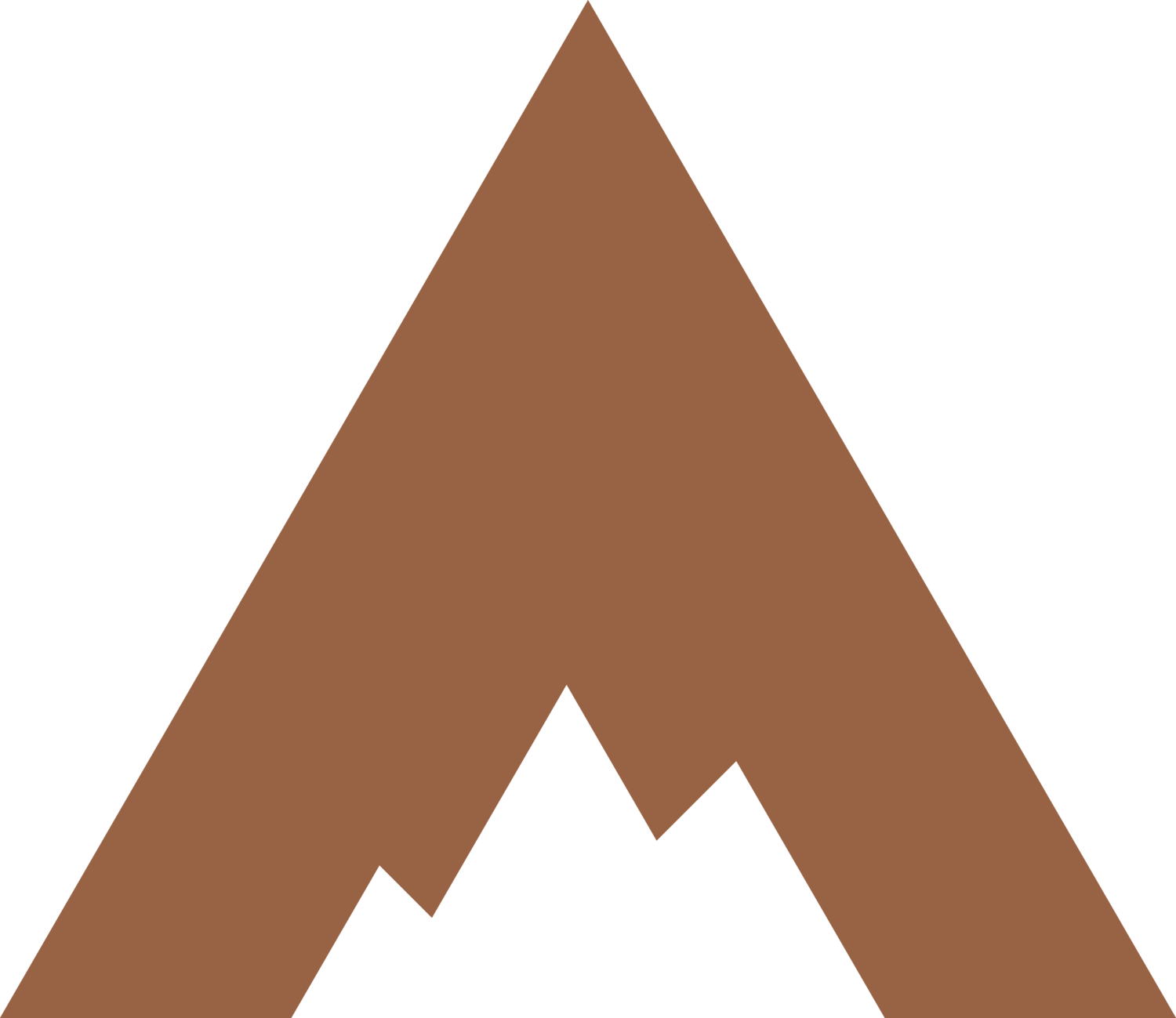How to Implement Form File Uploads into Squarespace
Squarespace Update: Form File Upload
Squarespace recently rolled out a significant update that will streamline website management for its users. The platform now offers a form file upload capability directly on the contact page, providing a perfect way for visitors to submit relevant documents or media along with their inquiries.
How to Add a Form File Upload to Squarespace:
Access the page editor where you want to add the form.
Add a new form or edit an existing form by clicking on "Edit"
Under the Content tab, click Add Field and Form Uploads
Customize the form field settings, including file types and size limits. You may also need to enable ReCaptcha in this process.
Save your changes, preview the form, and publish the page to make the file upload form live on your Squarespace site.
This new feature enhances user experience and offers increased functionality for businesses and individuals utilizing Squarespace for their online presence. For assistance with the form file upload feature, contact Appear Design.