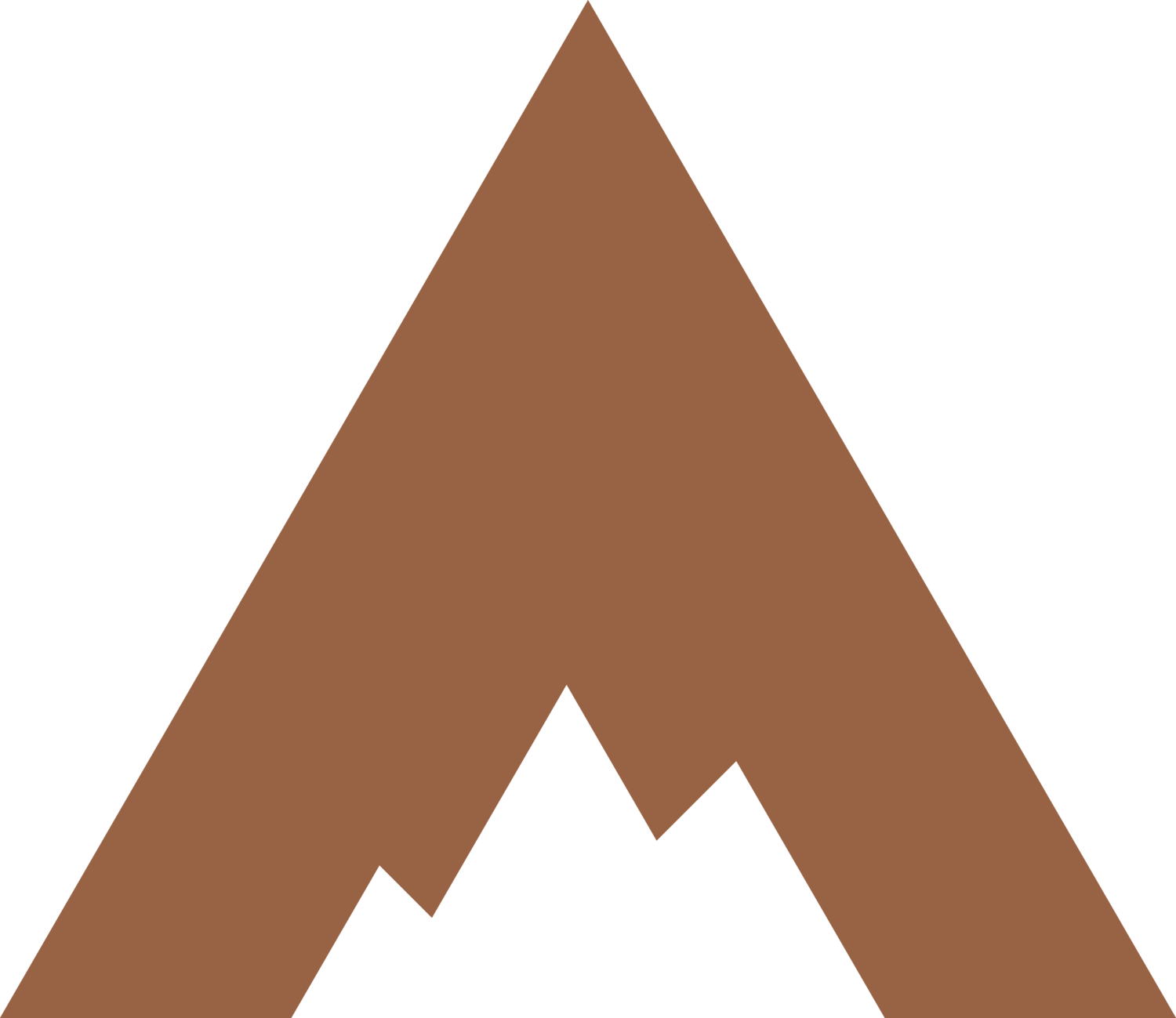How to Enable Two-Factor Authentication on Squarespace
Two-factor authentication (2FA) is a crucial security feature that adds an extra layer of protection to your account. When available, enabling 2FA helps prevent unauthorized access even if your password is compromised. Squarespace recommends utilizing 2FA to safeguard your account against potential security threats.
How does two-factor authentication work?
Two-factor authentication is a security process that requires users to provide two different authentication factors to verify their identity.
The first factor is typically a password or a PIN, something the user knows. The second factor could be something the user has, like a mobile device, an email account, an authenticator app, or something inherent to the user, like a fingerprint or facial recognition.
By requiring two different factors, 2FA provides an additional layer of security beyond just a password, making it more difficult for unauthorized users to access accounts or sensitive information.
When Squarespace 2FA is enabled, users must provide their account password and the temporary code on an authenticator app, or sent via test message, to access their account dashboard.
How to Enable two-factor authentication on Squarespace?
To enable 2FA on your Squarespace account, follow these steps:
1. Access your account settings: Once logged in, navigate to your account settings within Squarespace. This will be located in the top right corner of your dashboard. Click on your profile icon.
2. Locate security settings: Look for the dropdown item related to security or login preferences labeled ‘Account & Security’.
3. Enable two-factor authentication: Follow the prompts to enable 2FA, which may involve linking your account to an authenticator app or receiving verification codes via SMS.
Beyond Squarespace, we recommend adding two-factor authentication to all your other online accounts, especially on email and financial accounts like online banking, credit card, and shopping sites. By incorporating 2FA into your login process, you’re adding an additional barrier that significantly decreases the likelihood of unauthorized access to your accounts.
Embracing security measures ensures that your online presence remains protected in an ever-evolving digital landscape.