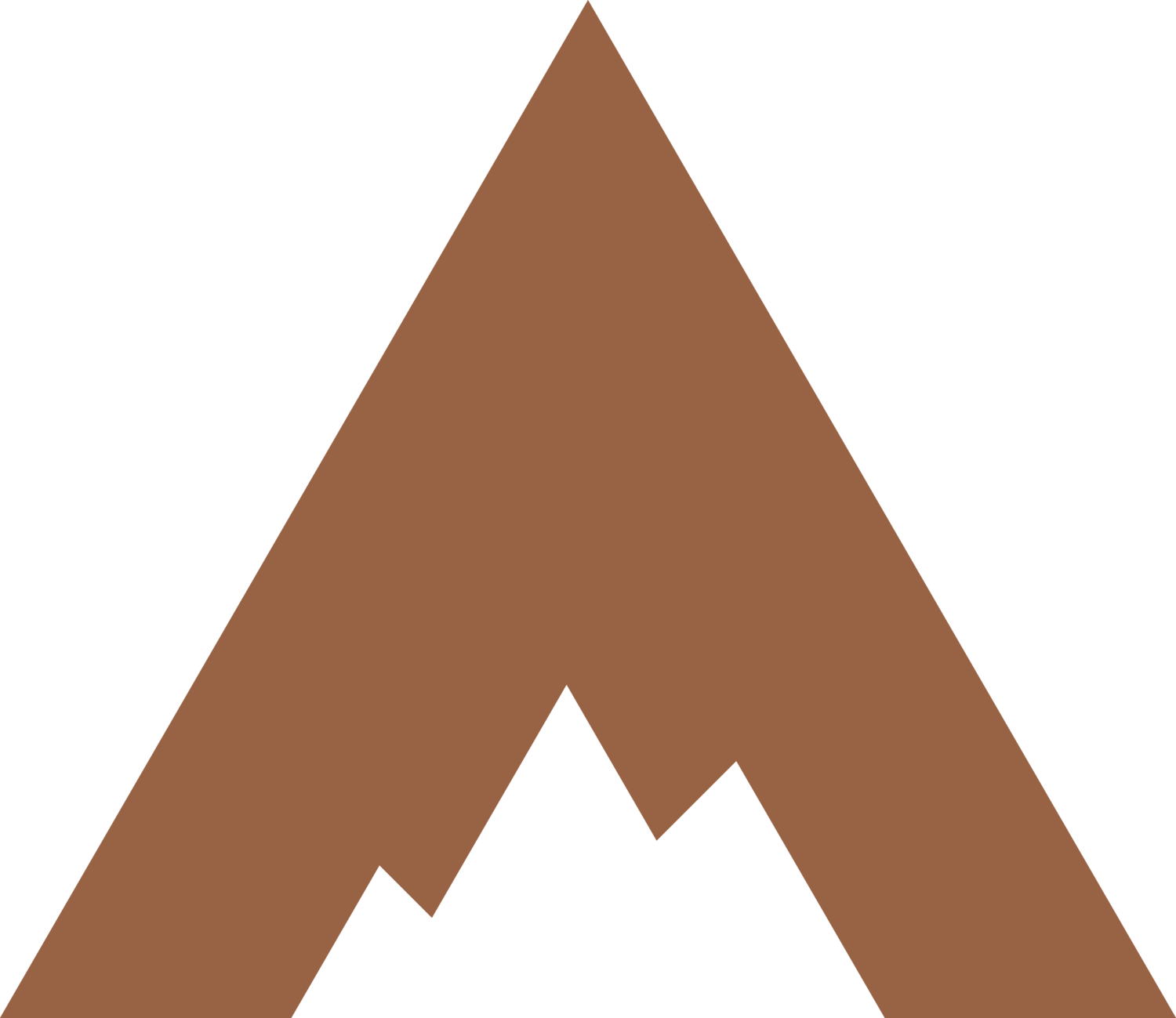Logging into Squarespace Update
Understanding Recent Changes
As of the latest updates on 02/20/2024, you can no longer log in to your Squarespace account using the escape button. Turning off the escape key shortcut is part of Squarespace’s continued efforts to enhance security and streamline user experience.
In the future, here are a few easy ways to log in to your Squarespace account safely and securely.
Logging into Squarespace
To log into Squarespace, follow these steps:
1. Go to Squarespace’s login page: Open your preferred web browser and navigate to squarespace.com/login.
2. Enter your credentials: Input your email address and password associated with your Squarespace account.
3. Complete any additional verification: If two-factor authentication is enabled, enter the verification code sent to your device.
4. Click "Log In": Once you have entered your credentials, click "Log In" to access your Squarespace account dashboard. From there, you can navigate to your website or domain dashboard.
Or
Use your direct login URL: In the URL bar, add /config to the end of your domain name (example: yourdomain.com/config). Once logged in, this URL will take you directly to your site editor.
As Squarespace continues prioritizing user security and experience, future updates may be on the horizon. In the meantime, embracing security measures like two-factor authentication aligns with best practices and ensures your online presence remains protected in an ever-evolving digital landscape.