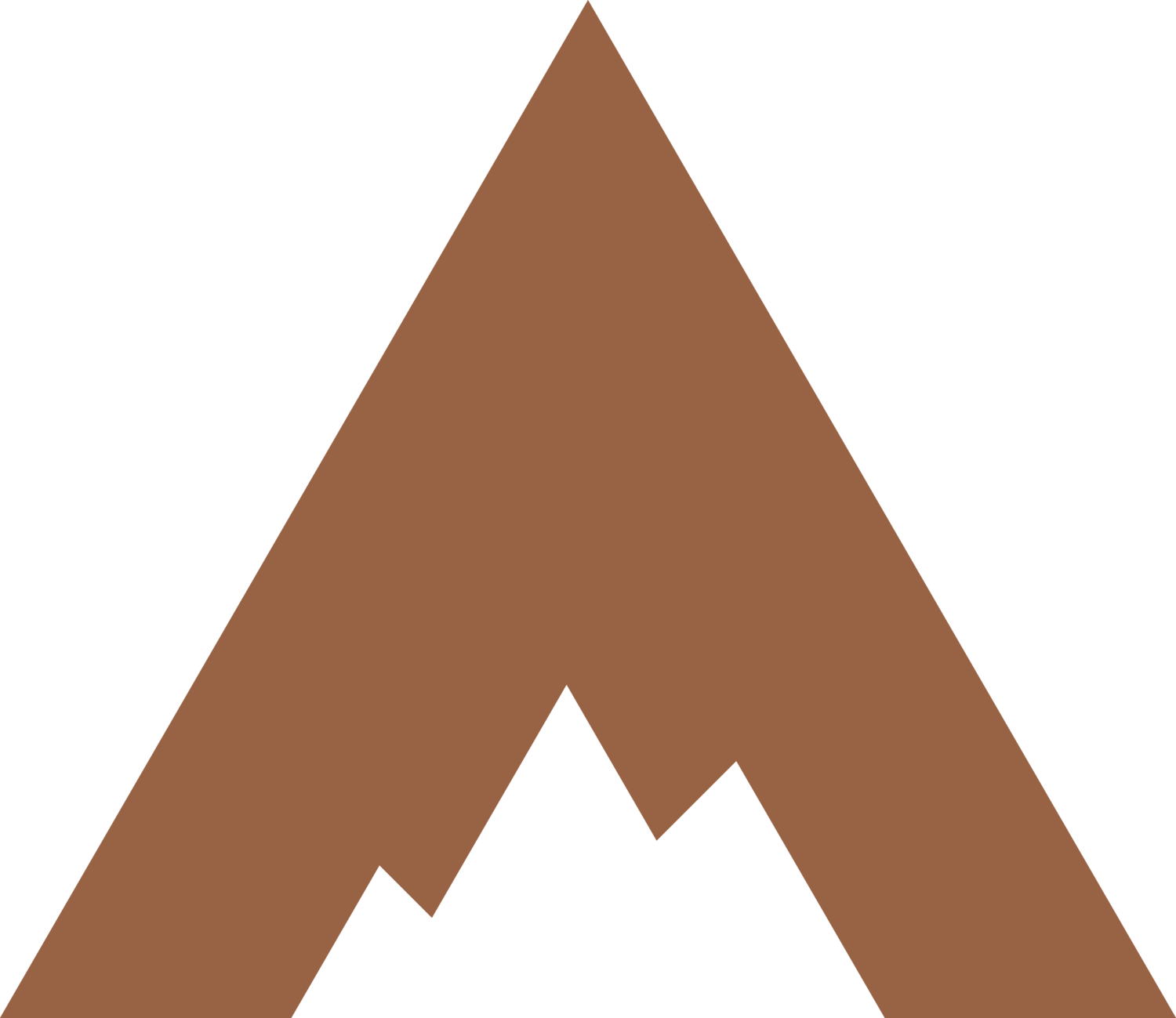How to use Squarespace AI Writing Tools to your Advantage
Squarespace has integrated several AI tools into its platform that make content creation and design more efficient and accessible. We especially like the Content Creator tool, which helps guide the path for creating website content.
The Content Generator (AI writer) is the top AI tool used on Squarespace. This tool helps to produce blog posts, product descriptions, and other webpage content based on prompts provided by the user. This means that even those without a strong writing background can generate engaging content that resonates with their audience.
Tips for Using the Content Generator Tool on Squarespace
The key to getting the most out of the Squarespace content generator is to be specific when requesting a prompt. Being vague may result in lackluster results. Request a specific tone, style, and subject matter, and the results will be closer to your vision. Another vital tip is to always edit, revise, and review the suggested content to make it your own. As you read through the generated content, inject your voice, expertise, and personality into the mix; this way, your published work will be uniquely yours, like no other Squarespace page or blog article online.
How to Generate Text on Squarespace
1. Click on a text area. Then, locate the text toolbar and click on the three circles icon. A box will pop up asking, “What do you need?”
2. Select Paragraph, Pitch, or Blurb. Next, type in your request (be specific). Hit enter or click the up arrow icon.
3. Read through the text, making edits as necessary.
4. If you are unsatisfied with the AI-generated copy, reword your prompt and click write again.
5. Proofread and rewrite the generated copy, check for errors, and make it your own.
How to Rewrite Text on Squarespace
1. Highlight the text that needs to be rewritten. Click on the three circles icon in the text toolbar.
2. Select Simplify, Shorten, or Lengthen. Hit enter or select Write. (If you cannot select Write, your text selection may be too large. Select a shorter section and proceed.)
3. If you are unsatisfied with the AI-generated text, you can select Undo to return to your original copy.
4. Proofread your website copy, check for errors, and make it your own.
Why AI Tools Are Helpful
Save Time and Resources: AI tools significantly reduce the time needed to produce website content. This lets website owners focus on other vital tasks, such as customer engagement.
Enhance Creativity: AI tools can provide inspiration by generating content based on user-defined themes or keywords. This can spark new ideas and lead to a more dynamic content strategy.
Cost-Effectiveness: AI tools offer an affordable solution without compromising the quality of the produced content.
As the digital landscape continues to evolve, integrating AI into website management will remain a smart strategy for success. Embracing these technologies not only saves time and resources but also fosters a more creative and consistent approach to content development.