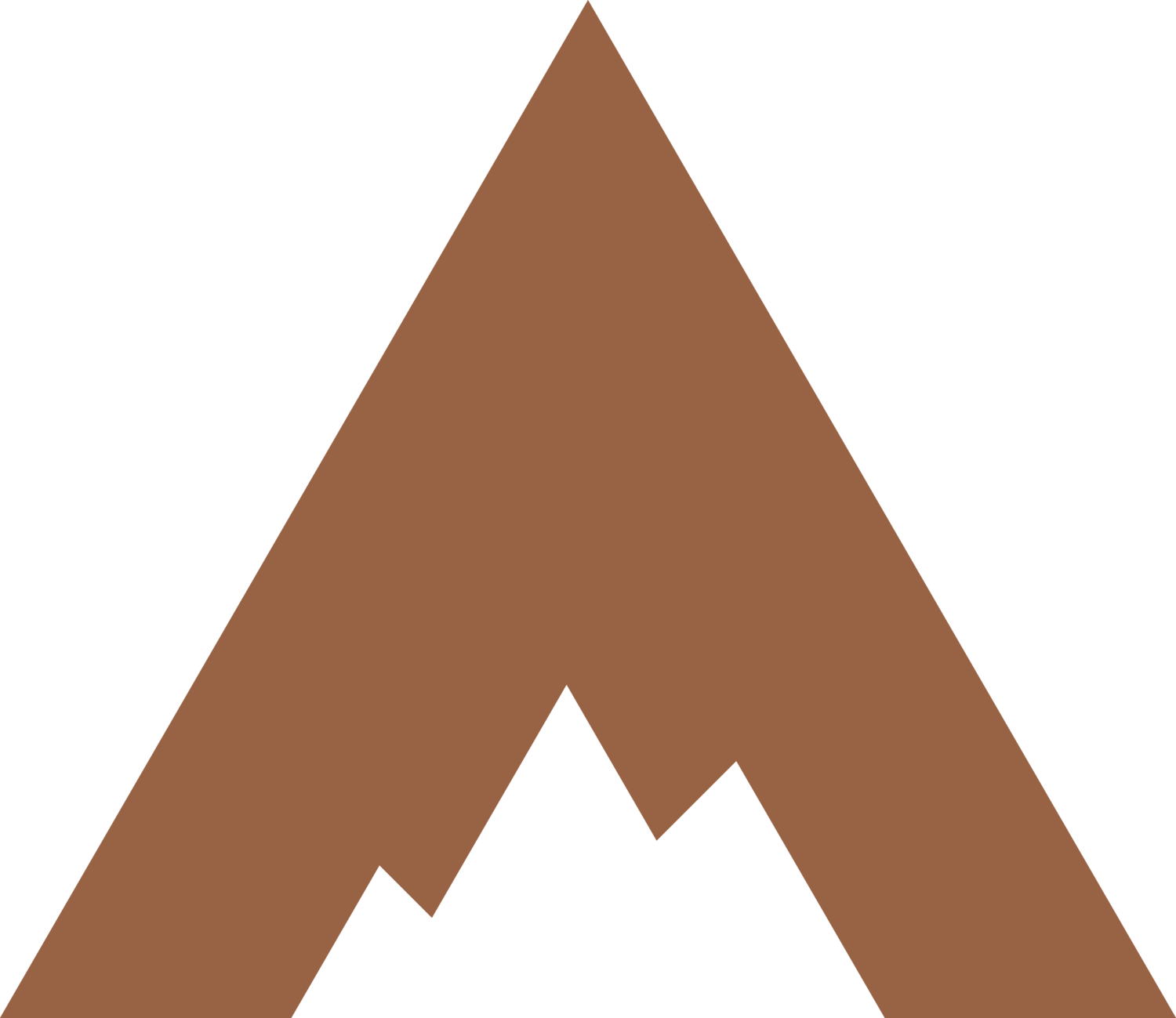6 Things You’ll Learn During Your Squarespace Training
The process of designing a website and then passing it over to our client is similar to a baton pass in a relay race. Our goal is a smooth handoff to the next runner. Then, we watch with excitement as our client heads toward the finish line, baton in hand. The key to a smooth pass-off and second half of the race is proper training on Squarespace.
At the end of each website project, we offer an optional, detailed training session. This hour-long, one-on-one coaching time will allow you to navigate Squarespace’s dashboard confidently, edit text and photos, manage the billing account, review site analytics, learn how to blog, and where to locate additional helpful resources.
Here are a few more details about the topics we will cover in our initial training session:
1. Dashboard Overview
A website's dashboard is the main interface where users can view and manage various aspects of their account or the website itself.
2. Billing Account Management
Access to your billing account on Squarespace and Shopify is crucial for managing your financial transactions, tracking expenses, and ensuring uninterrupted service for your online business.
3. Site Edits
Having the ability to make site changes for your business when needed is incredibly empowering. It lets you quickly promote new products or services and keep your online presence fresh and engaging. Site edits include text changes, photo/video updates, site announcements, design edits, product additions, form updates, and more.
4. Site Analytics Overview
Squarespace provides users with a comprehensive analytics dashboard, offering insights into website traffic, popular content, and audience demographics. Users can track key metrics such as page views, unique visitors, referral sources, and conversion rates.
5. How to Blog
As a business owner, possessing the knowledge of starting and maintaining a blog can be highly beneficial. It offers a platform to engage with a wider audience, showcase expertise, boost brand visibility, and increase search visibility through consistent, high-quality content.
6. Helpful Resources
Knowing where to access helpful resources is imperative when your web designer isn’t available at midnight on a Saturday. We will point you to a place to access step-by-step guides, video tutorials, community forums, and a live chat.
As an Authorized Squarespace Trainer and Expert, Appear Design strives to ensure that our clients have the proper knowledge to manage the inner workings of their website after launch. We understand that website upkeep may not be the right fit for every business, so we also offer ongoing monthly maintenance. We are here to support you along the way, and when our clients win, we do, too.